|
1. Re-size the image to the desired size. E.g as below. 2. Select the photo. Click on the "Image" logo as shown below (square red box). Once it is turn on, the photo will open up large when clicked. 3. Once successful then you'll see the result as below. Click on the photo below. If you want to add caption below the photo, click on the "Message" logo (beside the delete logo).
0 Comments
Your comment will be posted after it is approved.
Leave a Reply. |
AuthorIt is my intention in this blog to share my BaZi knowledge through case studies using mostly the ZiPing technical method. This technical method stresses on the production and the destruction cycles of the 5 elements namely wood, fire, earth, metal and water. However, in July 2016, I have decided to include the classical method as I believe that the correct approach towards BaZi is to blend both these methods. PayPalArchives
September 2017
Categories |
PayPal |
Copyright © Bing Bazi 2013 - 2023. All rights reserved.
|

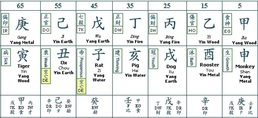
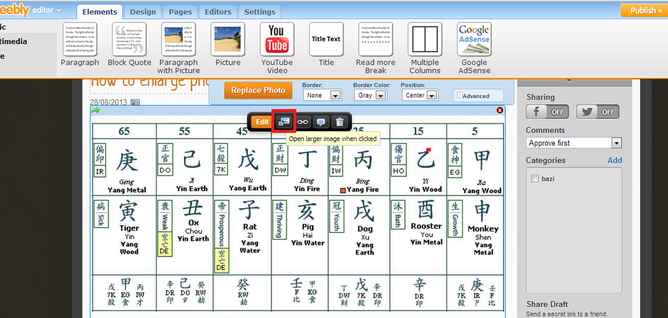

 RSS Feed
RSS Feed
